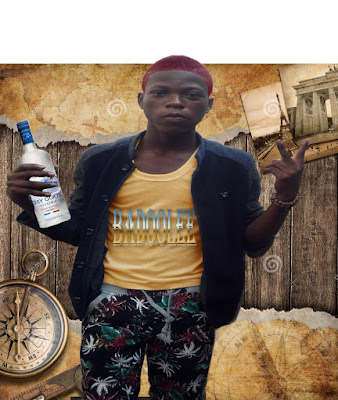This is not a typical MTN Free browsing 'cheat' but it is almost called cheat because you are getting more than required data size to download heavy files at the cost of a token, or better 'chicken change'. In this method, you will get 5gb from Mtn to download what ever you want at the cost of just ₦70. To get it working on both phones (android) and Pc (windows) follow below instructions.
First thing First!
Make sure you have at lease the credit balance of ₦70 on your mtn sim card, I will advice you to transfer out the extra credits else mt will be deduction it while you are browsing which is afterall their pattern.
With the ₦70 on your phone, send BBLITED as an sms to this number 21600, you will receive the welcome to mtn blackberry 10 plan, you have 10mb on your line bla bla bla. This means you have successfully subscribed for the plan need to get your 5gb that will last for 24hours from the time of subscription at the cost of ₦70. Now let us get our android phone or windows pc set to get it working.
Android Phones.
You need two Android apps to get this work on your Android phones or you will only use the 10mb allocated data and say goodbye to your 'hard earned' ₦70. Let me also state clearly that you need to get your phone rooted for the apps to work on your phone especially the Autoproxy app. Check here to s.ee more about Phone Rooting if you haven't heard of it before.
The two Android apps needed for this to work on your android phones are * Simple Server and *Autoproxy. I explained a bit about it here - Simple Server and Autoproxy, don't bother much on view that link as I will post everything need unless you want to know the meaning of simple server and auto proxy.
To download Simple Server Apk version 2, visit Google playstore and search for 'Simple Server'. Visit the link, download and install it on your phone. Here is the screenshot of the simpleserver 2
Check the settings to match this -
Listen port: 8080
Proxy Host: 10.199.212.2
Proxy Port: 8080
Enable Proxy: YES
Injection Method:GET or HEAD
Injection Query: http://web.blackberry.com
Injection Host: web.blackberry.com
Injection line: Just press enter 4 times (leaving it empty) and tap ok
Enable Injection: Tap to Enable
Log Level: NONE
Change Buffer Size to 80920
Change Concurrent Connections to 1000
Autoproxy - To download autoproxy, search auto proxy in Google Playstore, download and install it or download this through this external link - https://www.mediafire.com/?bxw193nhs06pa4f. Note: Auto proxy required root access so your phone should be rooted for it to work.
The screenshot of auto proxy
In the settings, create new profile and follow
* Tap on proxy host and insert 127.0.0.1 select ok,
* Tap on proxy port and input 8080
* Proxy type : HTTP
* Enable authentication
* Insert web for username
* Insert web for password, press the back key.
You care done, congrats, you can now use 5gb on mtn on your phone for 24 hours at the cost of ₦70 and .₦300 for 1 week.
To use it,
* Start the Simple Server, you will see simple server running to show you it is working.
* Open Auto proxy, select the 127.0.0.1 profile you created and select connect to connect to the simple server network.
* Connect your phone to the internet and start browsing.
The tutorial for Pc comes later, please fell free to ask questions if you are confused.
Thanks.